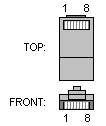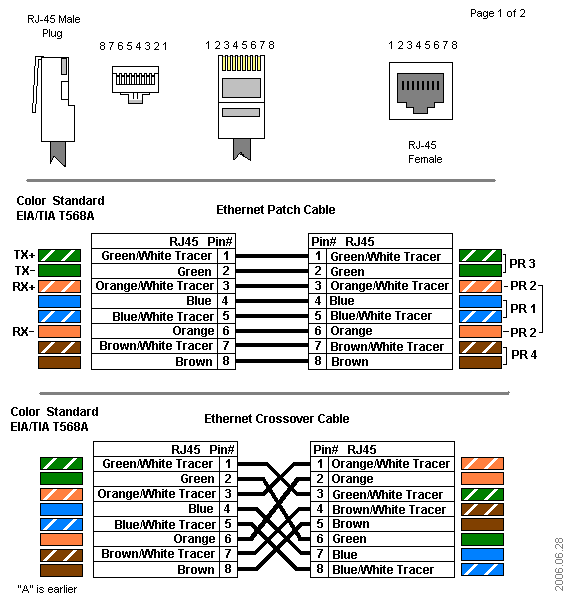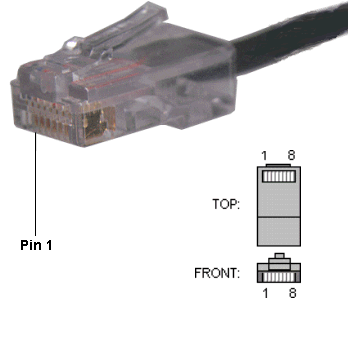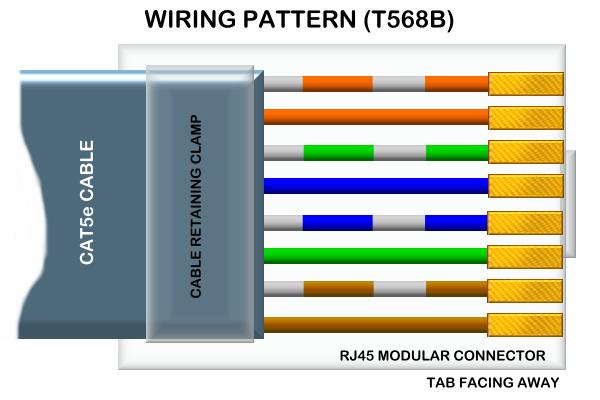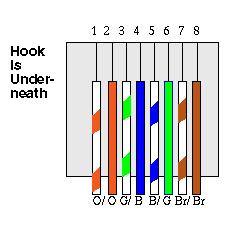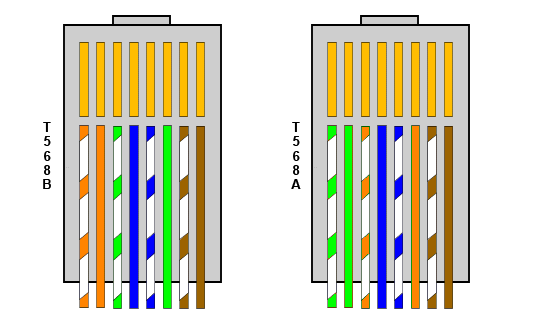Wiring scheme: EIA/TIA 568B
This cable will work with 10Base-T, 100Base-TX and 1000Base-T and is used to connect a network interface card to a hub or network outlet. These cables are sometimes called "whips".
Note: While 10BaseT and 100Base-TX only uses two pairs, please do connect all pairs since 1000BaseT uses all of them, and save yourself some future debugging 🙂
Pinout
RJ45 MALE CONNECTOR to network interface card.
RJ45 MALE CONNECTOR to hub.
| Name | Pin | Cable Color | Pin | Name |
| TX+ | 1 | White/Orange | 1 | TX+ |
| TX- | 2 | Orange | 2 | RX+ |
| RX+ | 3 | White/Green | 3 | |
| 4 | Blue | 4 | ||
| 5 | White/Blue | 5 | ||
| RX- | 6 | Green | 6 | RX- |
| 7 | White/Brown | 7 | ||
| 8 | Brown | 8 |
Note: It's important that each pair is kept as a pair. TX+ & TX- must be in the pair, and RX+ & RX- must together in another pair. (Just as the table above shows).
Just for your information, this is how the pairs are named:
| Pair | Pins | Common color |
| 1 | 4 & 5 | Blue |
| 2 | 1 & 2 | Orange |
| 3 | 3 & 6 | Green |
| 4 | 7 & 8 | Brown |
The + side of each pair is called the "tip" and the – side is called the "ring", a reference to old telephone connectors.