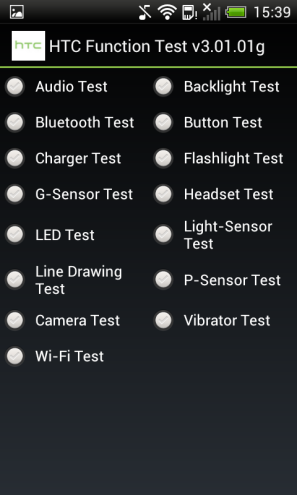
| Ausgewählte Android-Codes | Funktion |
|---|---|
| Codes für | HTC Desire X |
| *#*#3424#*#* | öffnet Service-Menü |
Factory Reset
When you restore the factory default settings, all the personal settings you have chosen are reset.
Follow these instructions to restore the factory default settings.
Please note: All phone data will be deleted. Data on the SIM card is not deleted.Choose option Choose one of the following options: Restore factory default settings using the phone menu, go to a Restore factory default settings using the phone keys, go to b a) Restore factory default settings using the phone menu Press arrow up to access the main menu Press Settings Press Privacy Press Factory data reset Press Reset phone Press Erase everything Wait a moment while the phone restores the factory default settings Follow the instructions on the display to configure the phone and prepare it for use b) Restore factory default settings using the phone keys Make sure the phone is turned off Press and hold the Bottom volume key Briefly press On/Off while still pressing the Bottom volume key Keep pressing the Bottom volume key until an Android logo is displayed Press the Bottom volume key and then On/Off Wait a moment while the phone restores the factory default settings Press the Top volume key to confirm Follow the instructions on the display to configure the phone and prepare it for use
