Parental Lock feature in Dreambox decoder is very useful especially when you would like to put additional layer of control on certain channels (for instances: adult channels and so on) so that it can’t be accessed by your kids. However, it may create a situation whereby you can’t recall or remember the parental lock password that impacting your viewing ability of those channels. Not to worry now, if you wonder how you can retrieve the lost password for any reason, below steps will explain how you can get them back as long as you still can access the Dreambox decoder using FTP via Ethernet port.
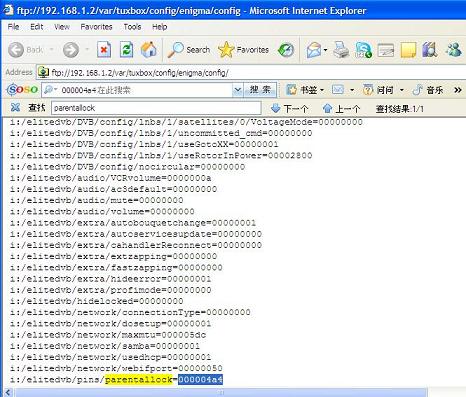
Below are the simple steps that you should follow:
- Connect both of your computer and Dreambox decoder to a switch/bridge using Ethernet cable.
- From the remote control, go to Menu -> Setup -> Expert Setup -> Communication Setup. Read the IP address of your decoder from the TV screen (assuming that you already have the composite video output cable connected from decoder to TV).
- Then go to TV computer screen, open an Internet Explorer, type in ftp://192.168.x.x (IP address read from step ii).
- When prompted for username and password, type ‘root’ and ‘dreambox’ respectively to access into Dreambox.
- From here, you will notice a folder view and browse into ‘var’ and followed by tuxbox/config/enigma subfolder, look for a file named as ‘config’.
- Right click on the ‘config’ file and select open, then search for a line such as ‘parentallock=0000HHHH’.
- Convert the last four Hex number to Decibel (can use your Scientific calculator in your PC) and this four Decibel number will be your parental lock password that can be used to unlock any locked channels.
Hopefully this simple steps will able to retrieve your lost password without the need to reformat the whole Dreambox.
