
1. Right-click Start button, click Device Manager
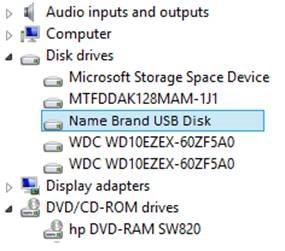
2. Double-click "Disk Drives", click on your USB Harddrive
3. In the menu above go to View, Devices by connection
4. Double-click the already selected USB Harddrive, click Details

5. In the Property dropdown menu go to "Last known parent"
The "Value" field below should contain "VID_xxxx" and "PID_xxxx"
The two 4 field characters will be used!!! Marked in this case with xxxx, so don't close this window!
6. Right-click Start button, click Run, type Regedit
7. Go to: HKEY_LOCAL_MACHINE\SYSTEM\CurrentControlSet\Control\usbstor
8. Right-click usbstor, New, Key
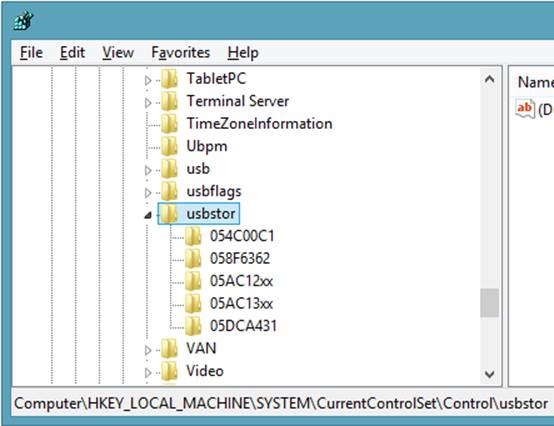
9. As name type YOUR two 4 character codes example: 0BC23312
10. On the right side right-click, New, DWORD 32-bit Value
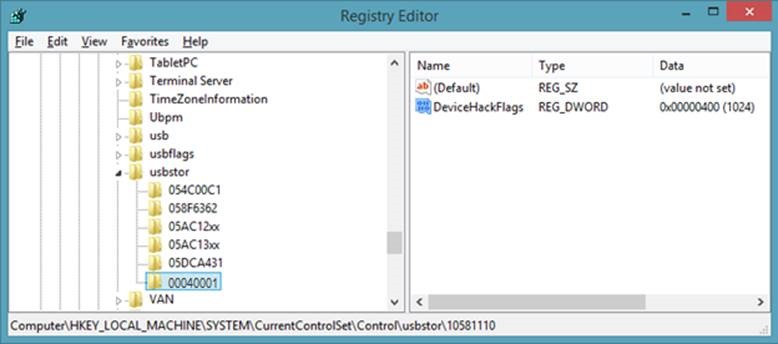
11. As name type DeviceHackFlags
12. Enter as value 400
13. Restart computer
Download Registry Key – Must be Edited !!
