Signal Pin Pin Signal
TDO 1 2 N/C
TDI 3 4 TRST
N/C 5 6 VCCS
TCK 7 8 N/C
TMS 9 10 N/C
HALT 11 12 N/C
N/C 13 14 ***
N/C 15 16 GND
db25 . . decoder
2 –> 100 ohms –> 11 ( Halt)
3 –> 100 ohms –> 9 ( Tms )
4 –> 100 ohms –> 7 ( Tck )
5 –> 100 ohms –> 3 ( Tdi )
11 –> 100 ohms –> 1 ( Tdo )
25 —————— 16 ( Ground)
So that the program Dreamflash v0.1 DanMark works (tested personally) with jtag, the jtag can only have resistences and they can't have more than 10cm.
The connections are:
LPT————–> Dreambox/Clone
2 –> 100 ohms –> 11 ( Halt)
3 –> 100 ohms –> 9 ( Tms )
4 –> 100 ohms –> 7 ( Tck )
5 –> 100 ohms –> 3 ( Tdi )
11 –> 100 ohms –> 1 ( Tdo )
25 —————— 16 ( Ground)
Th pins 18, 19, 20, 21, 22, 23, 24 e 25 of the port LPT must be shunted between themselves, like commercial jtags has.
Click image for larger version Name: dm500_jtag_pins.jpg Views: 6 Size: 378.0 KB ID: 10101
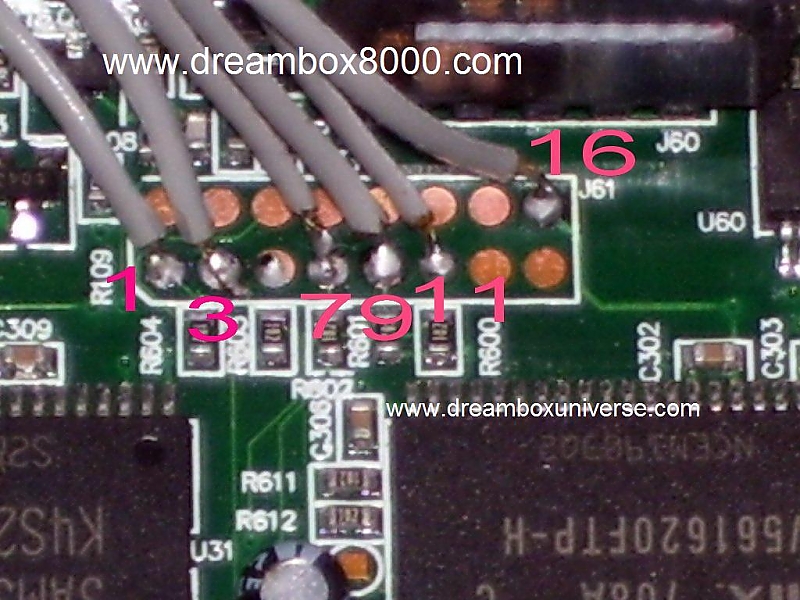
Now, The cience of the thing (thanks to Matrix10 tip) is doing the connect and turn on the box at the same time.
With the tests done I've understood better how it works great:
The secret is in 1º do connect to the program and then turn on the clone, but with a certain delay. This delay depends on the speed of your CPU, the faster CPU's, minor the time/delay (between 0 e 1 seconds).
Change the priority of the program jtag_windows.exe on the task manager for the real time which must turn more real the delay itself, once the program will give maximum priority of the use of the CPU.
About the timming, if it shows you only "ERROR:register test failded" then the jtag is ok, but you have turned on the box sooner then expected, if it shows you the 4 times "ERROR: communication with LPT/JTAG", then you must turn on the box sooner, or the jtag isn't ok.
Remmember that you must connect the box always after making connect on the program.
After you must warp/straight the pins on the adaptor switch of the box, so it fits faster on the electric switch.
By end, you must use an electric switch easy to fit, I have used one triple (from the bad ones), but I had to dismount it and press their electric pins to don't make bad contact.
When doing "write" the program sends immediately the boot, that is the file "blimg".
The file present in this attachment is the boot of a DM500 and tunner ALPS of CRC-32 9055B110, once again thanks Matrix10, because I've tested a boot that were supposed to be for the DM500 and ALPS and it didn't worked, and this one in the attachment is guaranteed it works.
after sending the boot of 128KB by Jtag, you can turn on the box with dreamup and by rs232 send an image (with exception of Gemini 4.3.1 because some people say it kills clones… )
